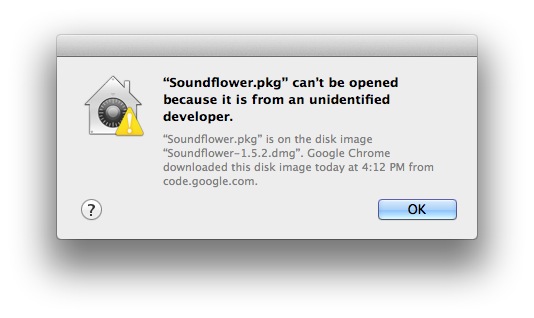Apple in it’s infinite goodness and holy wisdom has decided to protect us from ourselves, and in OS X 10.9 Mavericks introduced a feature called GateKeeper.
GateKeeper prevents apps from “unknown” sources to not be installed and that’s why you get the message:
Soundflower.pkg can’t be opened because it is from an unidentified developer
(Of course the “.pkg” portion will change to whatever app you’re trying to install. One of those things that goes without saying but we needed to say 😉
So here’s the fix…
– Simply right-click (or control click) on the application you’re trying to install and choose “Open”.
– Double-click the app again to install it. This time, you’ll get a nice, new “Open” button, as below:
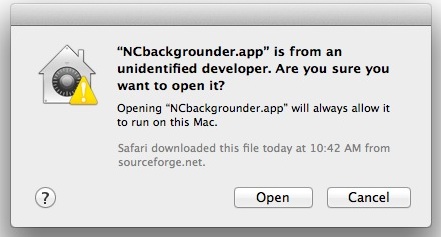
– Now you can click “Open” and the app will install! Sweet.
This should be all you need to do, unless you’re installing a ton of different apps. If it gets annoying to do this or you simply want to turn off the feature and GateKeeper completely, here’s what you do:
- Go to System Preferences by going to the Apple menu, then System Preferences.
- Click on the Security & Privacy preference pane (it’s in the 1st row).
You’ll see what is shown below:
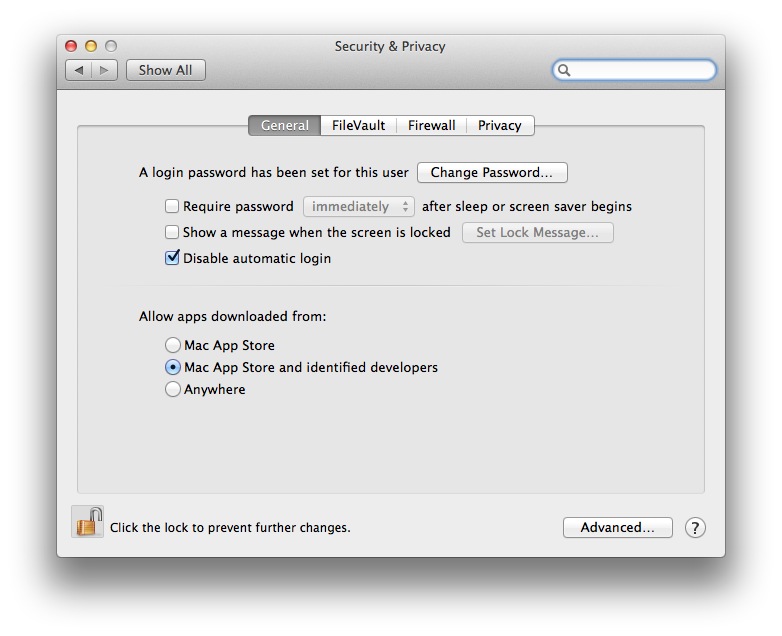
You’ll most likely have to click the lock in the bottom left and enter an administrator password to make changes here.
Once you unlock it, you can change the “Allow apps downloaded from:” to be from “Anywhere“.
This will naturally let you install apps from anywhere and you won’t ever see the error “App.pkg can’t be opened because it is from an unidentified developer” again!
————–
Some opinion on this “feature“. It’s up for debate whether Apple is doing good or bad here.
Basically Apple is saying only apps that have been verified and approved by the Mac App Store and certain other developers that are known should be installed on your Mac, otherwise you’re asking for trouble.
This “walled garden” is great for a lot of reasons! I.E. viruses and malware are kept to a minimum and security is much higher than if Apple kept everything wide open on OS X.
Of course, power users probably don’t like this. Many prefer to have total control of their operating system. The good thing is that GateKeeper can quickly be disabled, so it’s probably the best of all worlds; the average user is protected and the power OS X user has more options.